
How to reboot FARGO HDP6600 Printer?
To reboot FARGO HDP6600 Printer, here is a more comprehensive analysis:
- Power Off: Press the power button on the printer and allow it to fully power down.
- Unplug: Unplug the power cord from both the printer and the electrical socket.
- Wait: Please ensure that the printer is left unplugged for at least 60 seconds. This will enable any remaining power to dissipate..
- Plug In: Reconnect the power cord to both the printer and the electrical outlet.
- Power On: Re-enable the printer by pressing the power button.
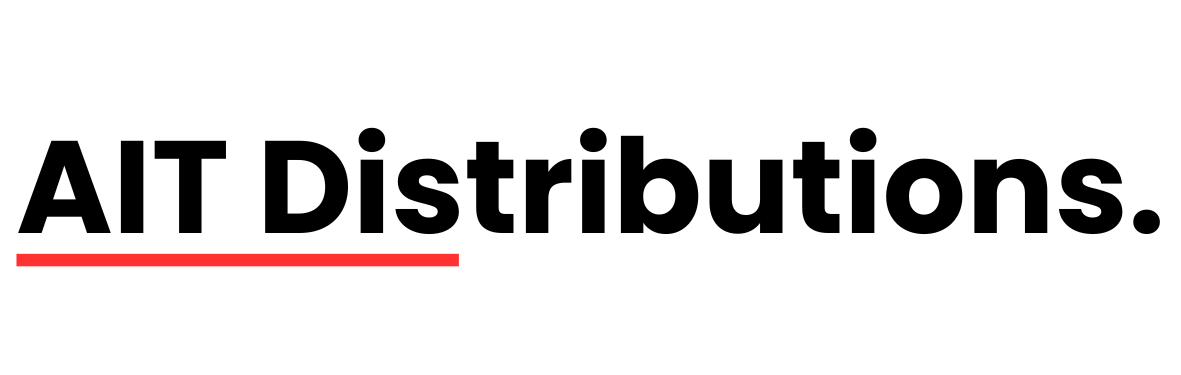



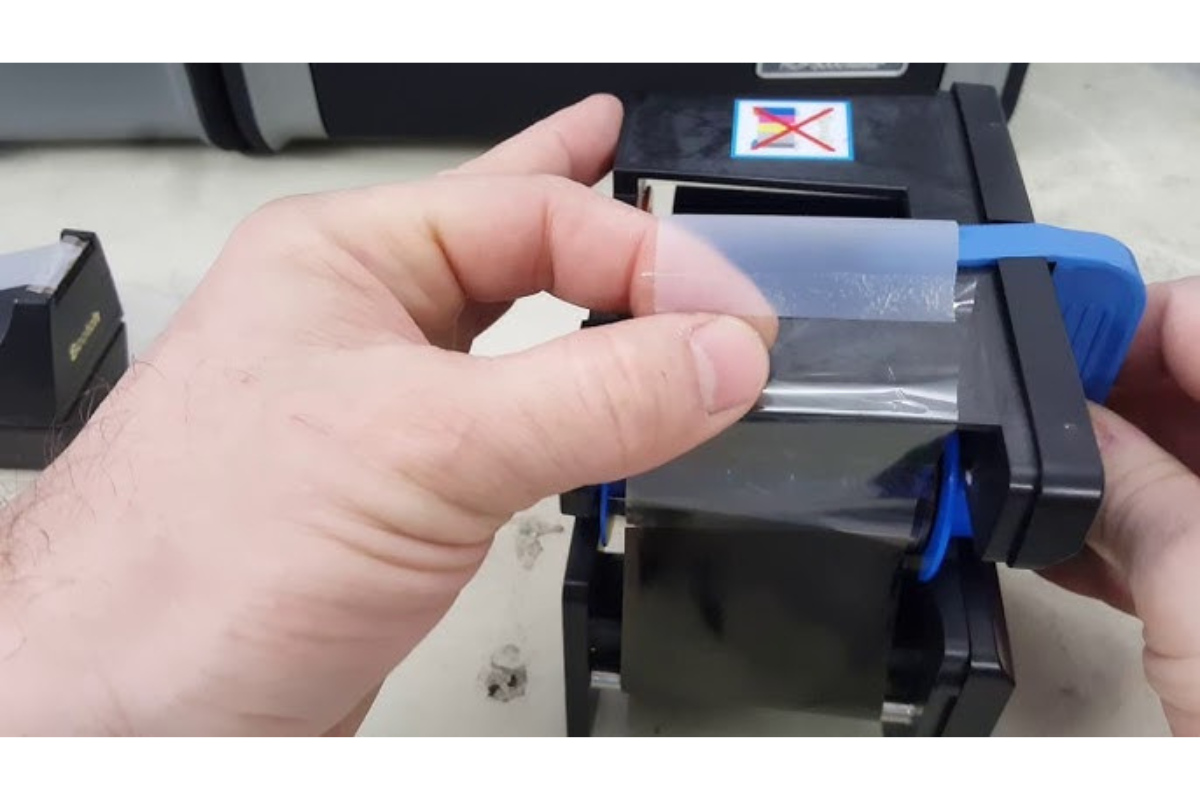

Add a review
Your email address will not be published. Required fields are marked *